TLDR: I attempt to get my old PCs running with some success and manage to image old hard drives (<540MB) via a PIII 600 system.
Why are you doing this?
So I’m mostly writing this up for my daughter because she likes reading my posts. And partly as a journal/historical record for myself. And partly because it may be helpful for others. It may get kind of long…
No really, why are you doing this?
Ok, so my wife said I had to clear out a bunch of my old computer stuff that’s just taking up room in our loft. Otherwise it was “going in a skip bin on Jan 1. I mean it!”
So what are we talking about here?
Basically PCs and related tech. Not any of the Apple II gear. And I’ve also got a bunch of Amigas and other ancient stuff. None of that.
The first stop was getting rid of a whole bunch of other old tech – some old mobile phones, old routers, cable modems, usb hubs, etc and lots and lots of cables – I mean how many spare power, network and USB cables does one need?


PC History
Here are the PCs we’re dealing with.
PC 1 – 1993

- 486 DX2/66
- Motherboard TK 82C480 / VESA 4N D14B with AMIBIOS
- 8MB RAM
- Creative Sound Blaster 16 ASP CT1730/1740 DSP CT1741 4.05
- Double speed cd rom
- Cirrus Logic CL-GD5426 graphics card
- 2 hard drives
- d1 – Maxtor 7245AT – 245MB
- d2 – Maxtor 7131AT – 125MB
PC 2- 1995

- Pentium (P54C) 166MHz
- DataExpert ExpertBoard 8551 Motherboard with AMIBIOS
- 64MB RAM
- Creative Sound Blaster AWE32 SB32 PnP CT3600
- 8x speed cd rom
- Diamond Stealth 64 DRAM 2MB 2D graphics card
- Diamond Monster 3D II PCI 8MB – 3dfx Voodoo 2 3D graphics card
- 2 hard drives
- d1 – Seagate ST32140A – 2GB
- d2 – Quantum Fireball EX – 6GB
PC 3 – 2000

- Pentium III 600 MHz
- Gigabyte GA-6VX7-4X motherboard
- 384MB RAM
- Sound Blaster Live
- Diamond Stealth III S540 32MB graphics card
- lots of cd drives, even a dvd drive!
PC 4 – 2005 – Pentium 4 – not really going to to talk about this or later ones
Imaging the hard drives – first attempt
I already have an enclosure for connecting hard drives but it only does SATA which is obviously no good for these older PATA drives. So I went online searching for PATA to USB adapters. Found this one and bought it off Amazon:

I took the hard drives out of the PCs and tried plugging them in.
Tried PC1 disc 1 – nothing.
Tried PC1 disc 2 – nothing. (Note, they were actually spinning up, just not showing in the logical disk manager)
Tried PC2 disc 1 – didn’t spin up.
Tried PC2 disc 2 – came up!
So I made an image of that drive using Macrium Reflect.

PC3 disc 1 – worked as well – imaged that
PC3 disc 2 – didn’t spin up.
Let’s open up a hard drive!
Ok, so I opened up PC2 disc 1 and gave it a bit of a nudge and actually got it to spin. Still didn’t show up though.
Also note, I tried all the various jumper settings – slave, cable select, etc – whatever was available for each of these drives. At first PC2 disc 2 actually didn’t come up until I set the right jumper.
The problem with old drives
Ok, so some of you out there will be going “duh”. But for the rest of you – the issue is thus: we’re talking really old drives here – less than 540MB – not GB, but MB.
Computers have a way of accessing hard drives – usually via something called LBA – logical block addressing. These older drives use something called CHS – cylinder, head, sector. I.e. in the computer’s BIOS, you need to specify how many cylinders, heads and sectors the drive has. If you’ve got a fancy BIOS, it can autodetect it.
The thing is, these modern PATA USB adapters don’t handle CHS drives.
So, we’re going to have to take a copy of the drive while it’s plugged in to one of these old computers.
Except the first two don’t even have USB ports.
Spoiler – the third computer was to become the gateway.
Resurrecting PC1
But first I thought it was worthwhile to attempt to get the PCs running.
First up, PC1.
I unplugged the drives just in case there was an issue with the power supply – I didn’t want to fry the drives. At this stage, I was just wanting the thing to POST. Then I plugged in the power, an old keyboard and my 17″ Samsung CRT. Turned it on and there were signs of life! Fans started spinning and the LED which shows LO or HI on the front turned on. (Yeah, the good old turbo button to make the computer go faster!)

No beeps. Nothing on the screen.
Ok, so I turned it off, plugged the hard drives back in and tried again. (Although my memory may be a bit hazy – this was 2 months ago).
Now I got 8 beeps. Looking things up online, it usually means a problem with the graphics card. So I tried re-seating and pushing down on the card.
Cleaning rusty ports with vinegar
Looking at the graphics card, the VGA port on the back was pretty rusty. Hmmmm. Did some googling and found that vinegar can help with rust.
So I took the graphics card out, got some vinegar from the kitchen, put some in the bottom of a jug that would fit the graphics card – just enough to cover the VGA port – and put the card in. Left it there for about 10 minutes. Sorry no photos of the actual soaking.

Took it out of the vinegar and it actually looked pretty decent. I was wondering how I would scrub the inside of the vga port holes and struck on the idea of using something called piksters – they can be used to clean around teeth. They worked great! I dried the outside and left it for quite a while so the internal bits could dry.


Plugged it back in and turned the PC on again. Now it only gave 3 beeps. Progress!
RAM problems
So, 3 beeps generally mean a problem with the memory.
So I mucked around with the RAM, taking sticks out, putting them back in in various combinations. Nothing helped.

Then I thought, hmmm, these old PCs have some RAM directly on the motherboard. How about I just press down on all the various chips on the motherboard. There was definitely some creaking and I could feel that some of the chips moved.

Turned it on.
It worked!
Got the bios coming up on the screen.

At this point I went into the BIOS and had a look around. Had to set the date and time.

Obviously the cmos battery was dead, so I replaced that. After all that, it actually booted!

I had a quick look around – both drives seemed to be working fine….
Unfortunately, while cd’ing and dir’ing around, the C drive seemed to die. Yikes! Tried rebooting with no luck.

Hmmm, ok, we’ll come back to that.
Resurrecting PC2
PC2 exhibited the same 8 beep issue. After pressing down on the graphics card, it POSTed successfully and I was able to get into the BIOS. Yay – easy going.

I set the date and time and detected the hard drive successfully but unfortunately this didn’t seem to stick.

It was the same CMOS battery problem…. but for the life of me I couldn’t find the battery anywhere on the motherboard. Did some googling and found it’s under some special enclosure thingy that requires some surgery to get to. Looked perhaps a bit beyond my skill level. I could maybe do it but there’s a good chance I would stuff something up. I’d rather sell it as is and leave it to someone else to sort out.

Resurrecting PC3
Time to try out the third PC. This one actually went really smoothly. Booted up into Windows 98 no problem.

Well, that’s not strictly true. There was a whole hassle with Windows drivers. I initially booted up using the Samsung CRT. I then plugged in a Dell LCD and Windows tried to install drivers which totally didn’t work. It would boot up and then after a minute or so, if I tried to do something like move a window around, it would totally freeze. And then I tried some other things and it wouldn’t start Windows at all. (Very boring) long story short, after booting up in Safe Mode and stuffing around a lot, I got it working. (Partly the fix involved plugging the the CRT back in, so windows would stop freaking out about the Dell screen.)
Aaaaanyway, I now had a working PC which had USB ports. Hooray!


Adventures in imaging
So, now I was ready to plug the older PC hard drives in to PC3 and suck all the data off.
I unplugged one of the cd-rom drives and plugged in one of the other PC drives.

Booted into the bios and it detected the disk!

Booted up into Windows and sure enough, there was the drive (PC1 disc 2).

I quickly did a copy to a USB drive just to make sure I got at least a file copy of everything.
Disk Imaging on Win98
After that, I tried looking around for software that would create a disk image rather than just a file copy.
This was a FAIL. I downloaded all sorts of imaging software and couldn’t get any of it working. Most of them wouldn’t install because they rely on more current versions of Windows. I tried downloading older versions to no avail. There were one or two that started up but totally barfed when trying to actually do anything.
I’m sure there’s older software out there that people have that would actually work but for me that would involve downloading dubious files from shadier parts of the internet. In short, I reached my limit of caring. File copy would do.

Sticky disk
So I copied PC1 disk2.
PC2 disk2 I’d already imaged with the adapter.
That left PC2 disk 1 and PC1 disk 1.
PC2 disk 1 wouldn’t spin up. So I opened it up and it definitely felt stuck. I gave it a bit of a nudge with my finger and eventually got it spinning freely. Booted the computer back up and it showed up! Another success.

That left PC1 disk 1. Unfortunately I haven’t had any luck. It has some odd behaviour. If I leave it for a couple of hours and then turn on the PC, it will spin up. I have enough time to go into the bios and it can communicate enough to detect the drive CHS values. But then, by the time the computer has restarted and starts to boot up, I can hear the drive spinning down again. And it won’t spin up again unless I leave it for a couple of hours. Anyone got any ideas?
That’s all
Anyway, that’s all I’ve got. I hope you enjoyed the journey. I found it hard to find information on the web about imaging old hard drives that aren’t detected by modern USB adapters. So hopefully there’s something in here that may help someone in future. And my daughter likes reading my blog posts. And that’s enough for me.
If you want to see more images of the first two PCs, I’ve currently got them up for sale on eBay. (I’m keeping the 3rd).
https://www.ebay.com.au/itm/195618122509
https://www.ebay.com.au/itm/195618126000
https://www.ebay.com.au/itm/195618128036
Postscript – resurrecting PC4 – Windows activation
Just thought I’d mention, I booted up PC4 and it complained about Windows XP needing to be activated. Not sure why exactly.
Anyway, I did some googling and finally learnt that ringing the number actually works!
https://superuser.com/questions/1502796/how-do-i-activate-windowsxp-now-that-support-has-ended
You ring the number and go through the options. It’s all totally automated. Kudos to Microsoft for keeping that system alive.
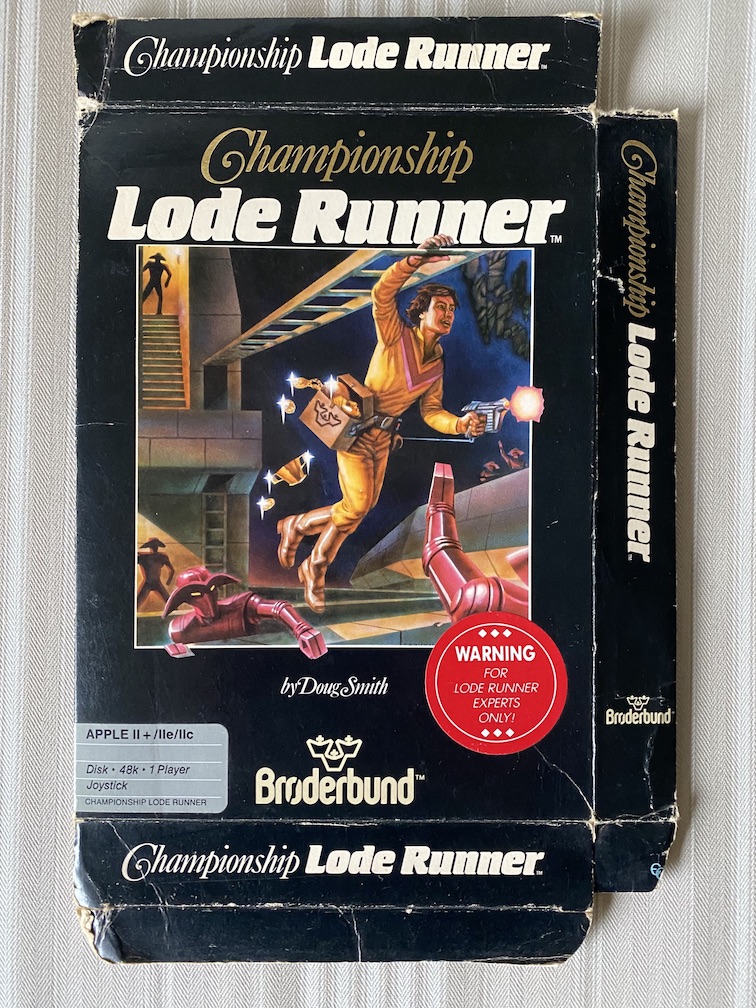























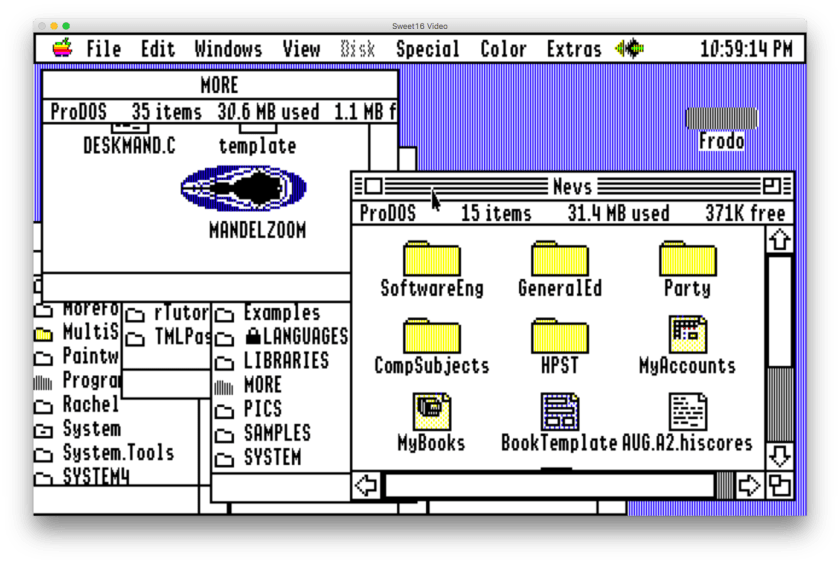












You must be logged in to post a comment.